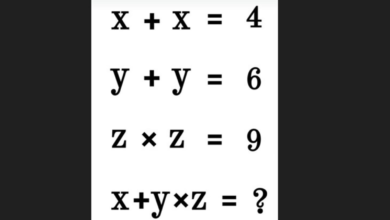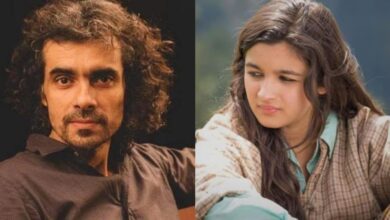Swiggy launches ‘Eatls’ in a global first: Here is what it means for customers | Trending

In a global first in food delivery, Swiggy launched its ‘Eatl’ feature that allows users to create their own ‘food playl’. This means that users can now bookmark their favourite dishes and save them under different ‘Eatls’. Not just that, the platform allows users to name their ls and share with friends and family directly through different social media platforms like WhatsApp and Instagram. They can also browse ‘Eatls’ created others, provided they have the link. Swiggy launched the “Eatls” feature on July 5 on their app. (Instagram/@swiggyindia) The feature is launched to help indecisive customers save time. According to Swiggy’s in-app insights, 58 per cent of users need help while selecting meals, and 68 per cent seek recommendations from friends and family. “‘Eatls’ brings the best of both worlds”: Swiggy Food Marketplace CEO“Before social media and other digital channels, food was the original form of community building,” said Rohit Kapoor, CEO of Food Marketplace Swiggy, at the launch of “Eatls” on the mobile app. He added, “Sharing meals brought people together. Eatls brings the best of both worlds: the ability to create and share your food identity with the world while discovering new favourite dishes through thousands of Eatls curated fellow food lovers and experts, both in your city and beyond.” How can you create your own ‘Eatls’?When you open the Swiggy mobile app to order food from your go-to or even new restaurant, you will see “Save to Eatl” just below the ratings given to all the food items. When you tap on it, a pop-up will appear where you can either create a new l or add the dish to any of the three suggested categories – “All time fav”, “Comfort Food”, and “Late night cravings”. Once you add your favourite food to any of these categories or maybe a new one and tap on “Save”, your “Eatls” will be created. If you want to share your food recommendations with your friends, family or colleagues, all you have to do is click on that particular l, and share it via the share option given against the name of the l. You can share the l with any one of your go-to platforms, like WhatsApp and Instagram and the other person will be able to access it.