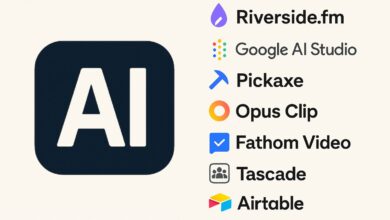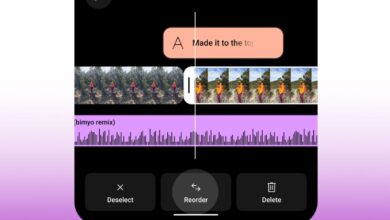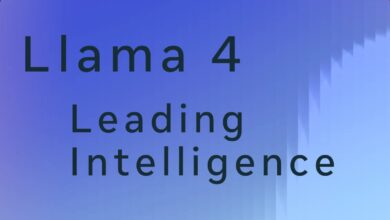ChatGPT Image generator is beyond Ghibli-style images: 7 innovative use cases | Technology News
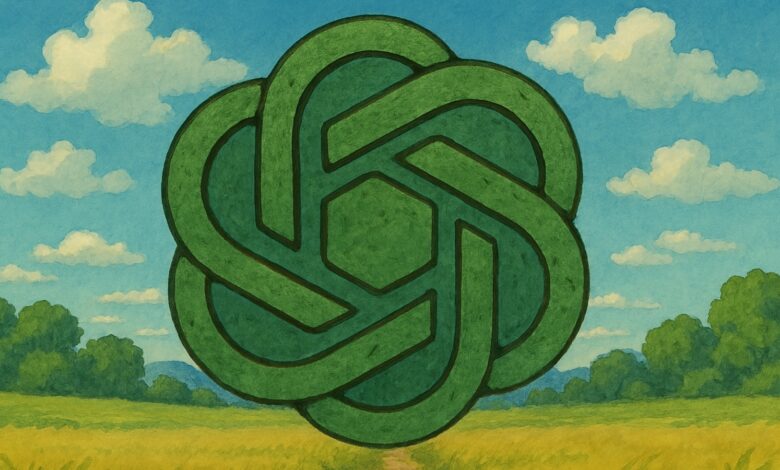
ChatGPT’s new image generator has triggered a Ghibli fest on the internet, but it isn’t the only thing the AI tool is good at. The GPT-4o powered image generator also excels at adding text to images, something other AI models are still struggling with. The latest update to ChatGPT can be a saviour to many professionals, be it content generation or improving one’s presentation skills.If you are interested in learning what all ChatGPT’s new image generator can do, here are some unique use cases to try.
ChatGPT can generate images in whichever art style you want it to. (Image Source: ChatGPT)
Generate images in different art styles
Apart from Ghibli-fying images, ChatGPT’s new image generator can also generate pictures in different art styles like Cartoon, Mughal Miniatures, Picasso, Lo-Fi, Pixelated and more.
Story continues below this ad
And while images generated ChatGPT may still have some inconsencies, like adding or removing fingers and changes to the face, the majority of generated images are pretty good.
But before you ask ChatGPT to generate an image, ensure that you have specified the details about how you want it to look like, what should be in the background and mention your preferred colour, if any.
For example, when creating a realic image of a sunset, you can use a prompt like the one below.
“Create an image of a meadow, with white clouds against light blue sky, flowers underneath, lush foilage, waterfall with butterflies and birds.”Story continues below this ad
In case you don’t like the art style, just prompt ChatGPT that you want it to modify the image and generate it once again in a different style like voxel.
ChatGPT can also generate custom sticker packs you can use anywhere. (Image Source: ChatGPT)
Custom stickers for messages
Want to use ChatGPT’s Ghibli-fied photos as stickers? Just ask the AI chatbot to extract the subject from an image and turn you into a sticker set.
For example, you can upload your Ghibli style picture to ChatGPT and use the prompt “Turn me into a sticker set.”
ChatGPT can turn any image into a piece of abstract art. (Image Source: ChatGPT)
Make abstract art from photos
Did you know you can upload an image on ChatGPT and ask it to generate a piece of abstract art from it? To do so, simply upload the image you want to convert into a piece of art and ask the AI chatbot to turn into an abstract art.Story continues below this ad
For example, I uploaded a photo of gym equipment and asked ChatGPT to “turn this image into abstract art” and this is the result.
The generated result may not always be to your liking, but if that’s the case, you can always ask the AI chatbot to make modifications to your image.
You can turn text into an infographic without using any photo editing tools. (Image Source: ChatGPT)
Text to infographic
Unlike the majority of AI chatbots, which struggle to add text to images, ChatGPT’s new GPT-4o image generator lets you create text heavy images like infographics.
If you want to quickly create an infographic from exing information or want to turn your conversation with ChatGPT into one, simply ask the AI chatbot to generate an infographic based on the information you added or from the chat.Story continues below this ad
For example, I asked the AI chatbot to do a quick comparision between ChatGPT and Gemini and generate an infographic based on the information it provided, and this is what it came up with.
A social media carousel comparing ChatGPT and Gemini. (Image Source: ChatGPT)
Social media carousels
Almost all AI powered image generators can help you quickly generate templates for social media carousels, but it is likely that you will have to either edit the text or add it manually.
But with ChatGPT’s new image generation capabilities, the story is a bit different. Since OpenAI’s chatbot can easily handle text in images, just type in the text and describe how you want the carousel to look like and ChatGPT will do all your work for you.
For example, you can ask the AI chatbot to create a social media carousel comparing ChatGPT and Gemini, showing their strengths and weaknesses and comparing them head to head.Story continues below this ad
Storyboards generated ChatGPT may have spelling makes. (Image Source: TH3teknolog/X)
Storyboards
Storyboards, often used film makers, animators and those in the visual media industry is something that used to take a lot of time. However, ChatGPT has drastically reduced the time required to make them.
And while it is prone to making spelling makes, ChatGPT is still great for quick visual ideation. You can see an example of a storyboard posted on X a user in the image above.
This is really useful for small entreprenuers. (Image Source: ChatGPT)
Static ad generation
ChatGPT image generator can also be used to create static advertisements. From uploading your own photo to using an AI generated one, you can even ask ChatGPT to add logos and text to make it look more attractive. This is a handy tool for new entrepreneurs who want to infuse some creativity into their endeavours.