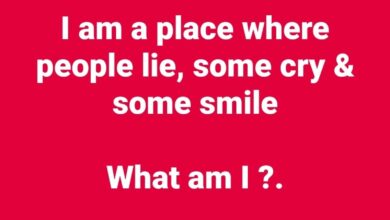On this Cyber Monday: Here’s are 6 best practices to secure your online shopping | Trending

Cyber Monday, the digital shopping extravaganza following Black Friday, extends the season of offers and discounts until November 27. FILE – Cyber Monday –- a term coined back in 2005 the National Retail Federation –- continues to be the biggest online shopping day of the year, thanks to the deals and the hype the industry has created to fuel it. (AP Photo/Paul Sakuma, File)(AP) As the pinnacle for online purchases, it’s estimated that this year, a whopping 182 million consumers will capitalize on the holiday and its extended weekend of shopping, with an anticipated 71.1 million shoppers specifically targeting Cyber Monday deals. The day’s surge in popularity can be attributed to its online shopping, particularly showcasing deals on technology and electronics—ranging from smartphones, laptops, and tablets to an array of tech devices. ALSO READ| M&M’s rings in the holiday season with new toasty vanilla white chocolate and mint Chrmas candy Navigating these online sales demands caution to ensure a secure shopping experience. Here are some essential tips to ensure safe purchases: 1. Secure Device and Connection: Opt for a secure computer or smartphone with reliable antivirus software to deal with malware risks. Avoid shopping on public WiFi networks, prioritizing personal and trusted connections. 2. Shop on Trusted Sites: Take caution while purchasing only from reputable websites, steering away from relying solely on search engines for deals. Look for websites with familiar domains like “.com” and ensure SSL encryption (identified “HTTPS://”) is implemented. Plus, look for a closed padlock icon on your browser, ensuring secure data encryption. 3. Strong Passwords: Create robust passwords containing a mix of characters like numbers, symbols, upper and lower-case letters. Regularly update passwords and avoid using the same one across multiple websites for heightened security. 4. Monitor Transactions: Stay vigilant promptly addressing any suspicious or unauthorized transactions. Configuring real-time alerts for your credit card or bank account ensures swift action if irregular activity is detected. 5. Beware of Suspicious Emails: Exercise caution with emails that seem dubious or contain potential threats like links aiming to steal personal information or attachments laden with malware. Delete or avoid opening such emails altogether. 6. Block Pop-up Ads: Shield yourself from potential threats blocking unwanted pop-up ads cookies through browser settings. Many pop-ups could lead to fraudulent sites or fake coupon scams.